Extracting content from Xerox DocuShare
We help organisations who wish to export / extract from Xerox DocuShare for the purpose of migrating the content into a new repository.
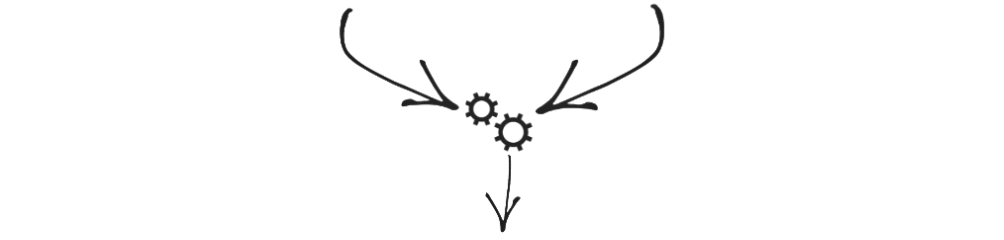
Your Choosen Repository
Article Contents
About Xerox DocuShare

About Ensentia
Ensentia have specialised in the extraction (migration) of content and document management systems since 2009. We assist organisations undertaking such migrations via our migration software, our experience, expertise and capabilities.
Extraction from Xerox DocuShare with Ensentia
Ensentia Migration Software
- Our Adaptive Migration platform is designed to execute large scale content export / migrations.
- Xerox DocuShare source connector permits content export / extraction.
- Platform incluides conversion of extracted files to PDF.
- Export to an intermediate format with column containing the path to the extracted file / document / image.
- Export to the file system and create a suitable directory structure based on meta data.
- Create load / import / controlfiles correctly formatted for the destination respository.
- Migrate directly to the new repository using our existing destination connectors for popular systems such as SharePoint.
- Migrate directly to the new repository using a custom destination connector.
Export Tool Key Features
- Extract metadata (fields, properties etc).
- Retain version histories.
- Convert legacy TIF formats and compression types to PDF
- Convert single page TIFs to multiple PDFs.
- Convert images to searchable PDF (Image + Text) using OCR.
- Transform meta between column types.
- Format Identification - Assign the correct file extension and / or mime type.
- Document export - Extracting documents or document paths from Xerox DocuShare.
- File export - Extracting files or file paths from Xerox DocuShare.
- Meta data export - Extracting meta data from Xerox DocuShare.
- And more...
Ensentia Migration Services
- Software, Support and Assistance for a client or partner to complete their own migration using our software.
- Execute a migration for a client or partner as a service.
- And so much more...
Ensentia Capabilities
- Bespoke Export - Output in a format of your choosing.
- Export to XML (Meta Data) + Files
- Export to CSV (Meta Data) + Files
- Export to SQL / Database + Files
- Migrate directly from Xerox DocuShare to SharePoint.
- Migrate directly from Xerox DocuShare to File Shares.
- Migrate directly from Xerox DocuShare to Office 365.
- Migrate directly from Xerox DocuShare to Google Drive.
- Migrate directly from Xerox DocuShare to Azure.
- Migrate directly from Xerox DocuShare to Box.
- Migrate directly from Xerox DocuShare to Amazon.
- And more...
Ensentia Experience and Understanding
- Vast experience of content migration.
- Understanding of Legislative, Regulatory and policy considerations.
- Understanding of Infrastructure and Bandwith implications.
- Understanding of Business change impacts.
- And so much more...
Also known as....
Extract transform load (ETL) from Xerox DocuShare
Bulk export or extract content, documents and files from Xerox DocuShare
Get or resolve path to file from Xerox DocuShare
Xerox DocuShare bulk extraction tool
Xerox DocuShare bulk export tool
All trademarks, service marks, trade names, product names and logos are the property of their respective owners
 |
|
 |
|
 |
|
 |
|
 |
|
 |
Middle East | Global |
|
Middle East | Global |

 Bahamas First
Bahamas First Dogs Trust
Dogs Trust CIMA
CIMA Devon County Council
Devon County Council Isle of Man Government
Isle of Man Government